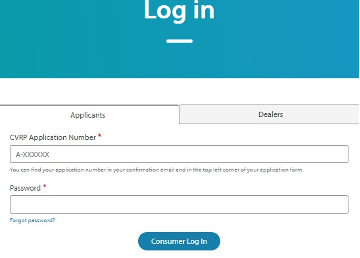Scanner steps:
- Place your document on a printer-scanner device
- Select “scan to email” option
- Choose scan
- Enter your email address
- Send the photograph to your email address
- Save the document to your computer
- Rename the document (for example “registration”)
Smart phone steps:
- Place your document on a flat surface
- Open your phone’s camera
- Photograph the document
- Enter your email address
- Send the photograph to your email address
- Save the document to your PC or laptop
- Rename the document (for example “purchase agreement”)
Next step: Upload document
- Log in at cleanvehiclerebate.org/login and upload document